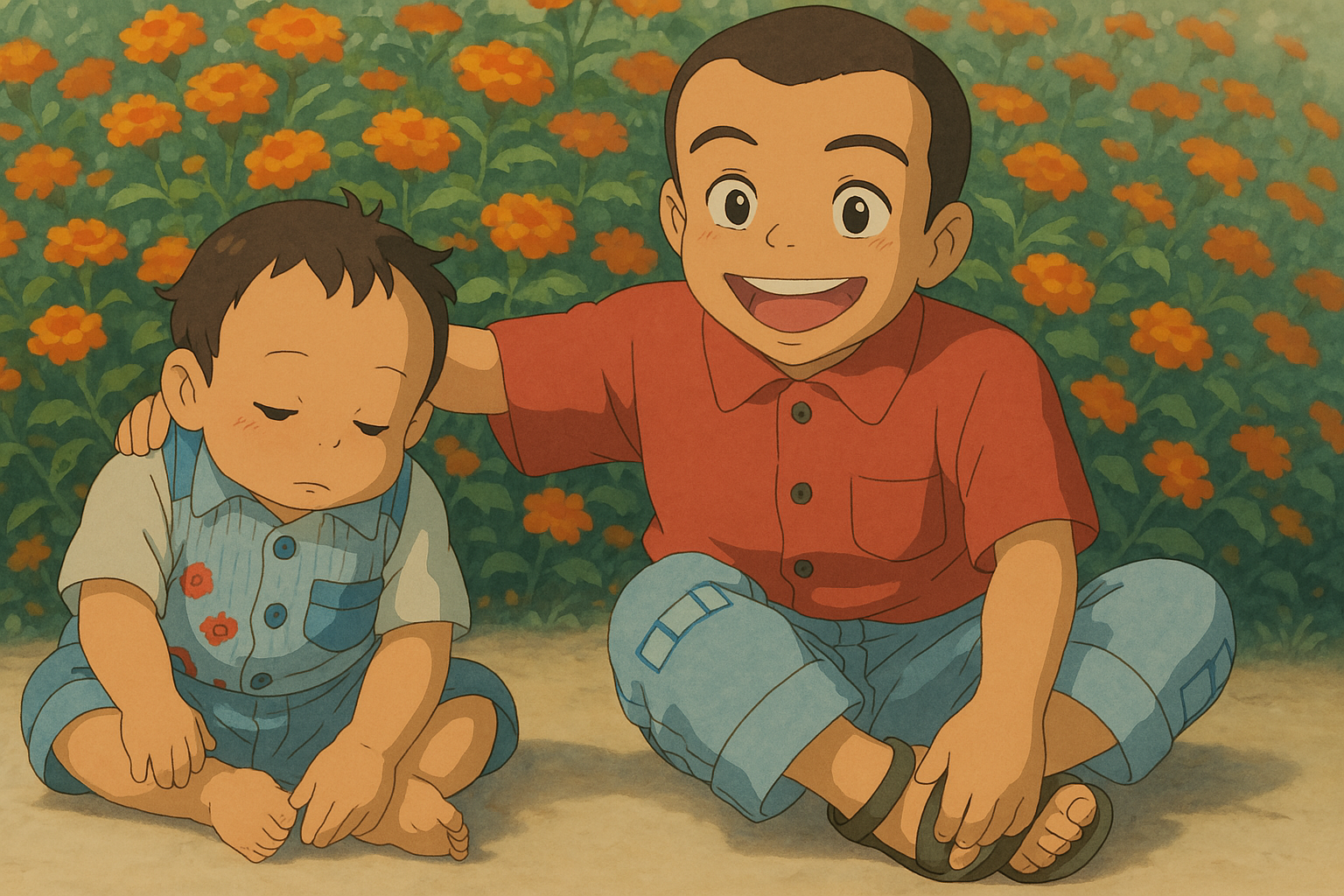
Generate ghibli studio style images for free
Studio Ghibli with its lovely animation and fantasy storytelling has inspired artists all around the world. It is not a simple task to produce artwork in the Studio Ghibli style but with the help of AI software such as Grok AI, Chat GPT and Fotor AI one can easily produce beautiful Ghibli style artwork. In this tutorial we will demonstrate how to utilize these tools to their full potential in order to create engaging Ghibli like images.
Understanding Studio Ghibli’s Art Style
Before we get into AI tools, it is essential to know what makes Studio Ghibli’s art style stand out. Some of the defining features are:
- Soft, Hand Painted Aesthetic – Ghibli films possess a watercolor-like, soft quality.
- Vibrant, Dreamy Color Palette – Bright yet natural colors create a world that immerses the viewer.
- Detailed Backgrounds – Rich and detailed backgrounds add to the magical world.
- Expressive Characters – Characters possess profound emotions and fluid animations.
- Mysterious and Fantastical Elements – Ghibli movies have fantasy elements which are retro and ageless.
To emulate that look using AI, we must use tools capable of sensing the essence of such artistic features.
Step 1: Using ChatGPT to Generate Prompts
Before generating an image you need a well crafted text prompt that accurately reflects what you want. Chat GPT can help you generate elaborate prompts for AI images.
How to Use ChatGPT for Prompt Generation:
- Launch ChatGPT and explain the type of Ghibli-type image you wish.
- Include details like:
- Setting (e.g., green valley, flying islands, old Japan village)
- Characters (e.g., girl with red bow, flying cat)
- Mood (e.g., magical, nostalgic, dreamy)
- Lighting (e.g., warm sunset light, moonlight)
- Example of a Ghibli-type AI prompt:
- “A blue skirted little girl with long hair walking in a enchanted meadow surrounded by hovering fireflies in the golden sunlight of a warm sunset in the dreamy hand painted aesthetic of Studio Ghibli”.
- Tweak the prompt based on Chat GPT’s recommendations.
Chatgpt studio Ghibli images generator for free
Open chat gpt kinda 3 dots pai click chesi create image paina click cheyandi upload image and “convert image into studio Ghibli art” ani prompt ivvandi generate avthundi oka account tho 2 times matramey free ga avthundi kavalantey temporary mail create cheskoni signup ayyi images create cheskondi unlimited images create cheskovachu with temporary mails.
With a solid prompt you can proceed to the next step image generation.
Step 2: Creating Ghibli-Aesthetic Images Using Grok AI
What is Grok AI?
Grok AI is a sophisticated AI model created to create high quality images from text inputs. It works well for creating anime style imagery so it is an ideal tool for creating Studio Ghibli style images.
How to Use Grok AI for Creating Images:
- Open Grok AI (through some platforms such as xAI or built-in tools).
- Enter your polished prompt from ChatGPT.
- Select the style of artwork—search for anime or hand-painted textures.
- Adjust resolution and quality settings for optimal results.
- Create the image and inspect the result.
- Tweak the prompt if necessary and recreate to get closer to the desired results.
Grok AI will create an image with richly detailed backgrounds, gentle lighting, and a posed character, with a look and feel that is very similar to Ghibli’s distinctive style.
Step 3: Fotor AI Image Enhancement
What is Fotor AI?
Fotor AI is a robust image editing software that can improve AI generated images. Users can use it to apply filters, artistic effects and color grading.
Steps to Use Fotor AI to Improve Ghibli Style Images:
- Upload the AI Generated Image: Open Fotor AI and upload the image generated using Grok AI.
- Use Soft Filters: Use filters like “Watercolor” or “Anime Art” to create a painterly effect.
- Adjust Color Tones: Introduce more dreamy and warm color tones by manipulating saturation, brightness and contrast.
- Add Texture: Apply texture tools that provide a hand painted effect like the “Artistic Brush” tool.
- Refine Details: If needed utilize Fotor’s AI upscaling feature to enhance image quality.
- Save and Download: Save the completed Ghibli style artwork when happy.
Step 4: Utilizing Additional AI Tools for Enhancement
In addition to Grok AI and Fotor AI there are other tools that can assist you in perfecting your Ghibli style images:
Deep Dream Generator
The tool generates artistic dream like textures which gives AI created images a more hand painted feel.
Runway ML
An AI-driven creative suite that lets you fine-tune details and include smooth animations in your images.
Adobe Photoshop (AI Features)
With Photoshop’s AI capabilities, you can further tweak colors, smooth textures, and optimize lighting effects to achieve the ideal Ghibli-like touch.
Tips for the Best Ghibli-Style AI Art
- Use Specific Prompts – Be as detailed as possible when describing elements in your scene.
- Experiment with Lighting – Ghibli films often have warm, golden lighting or cool blue moonlight to set the mood.
- Refine in Multiple Steps – Sometimes, generating multiple versions and refining them through Fotor AI yields the best results.
- Add Hand Drawn Elements – Basic design skills allow you to add small hand-drawn elements that increase the authenticity of your artwork.
- Use a Combination of AI Tools – In some cases, combining Grok AI and Fotor AI with other tools such as Photoshop can further enhance results.
- Study Ghibli Frames – Study scenes from Ghibli movies and attempt to recreate their color palettes and composition using AI tools.
- Experiment with AI Styles – Certain AI models have multiple artistic modes; select the ones that best represent the Ghibli style.
Conclusion
With the help of AI software such as Grok AI, ChatGPT, and Fotor AI, designing beautiful Studio Ghibli style images is now a breeze. By following these steps creating detailed prompts with ChatGPT, designing AI generated images with Grok AI, and enhancing them with Fotor AI—you can generate gorgeous, ethereal images evoking the magical feel of classic Ghibli movies.
In addition, using tools such as Deep Dream Generator, Runway ML, and Photoshop can still give you an extra boost for better results, so your images will be even more realistic and artistic.
Either you are a creative artist that wishes to get hands-on with AI tools or you are Ghibli fan who desires to create your ideas, these tools are limitless in what they have to offer. Try it out today and immerse yourself into the world of Ghibli-style AI art!
Following this tutorial, you’ll be a master of creating Studio Ghibli-style images in no time. Get creative, and don’t hesitate to post your AI-masterpieces on the world stage!
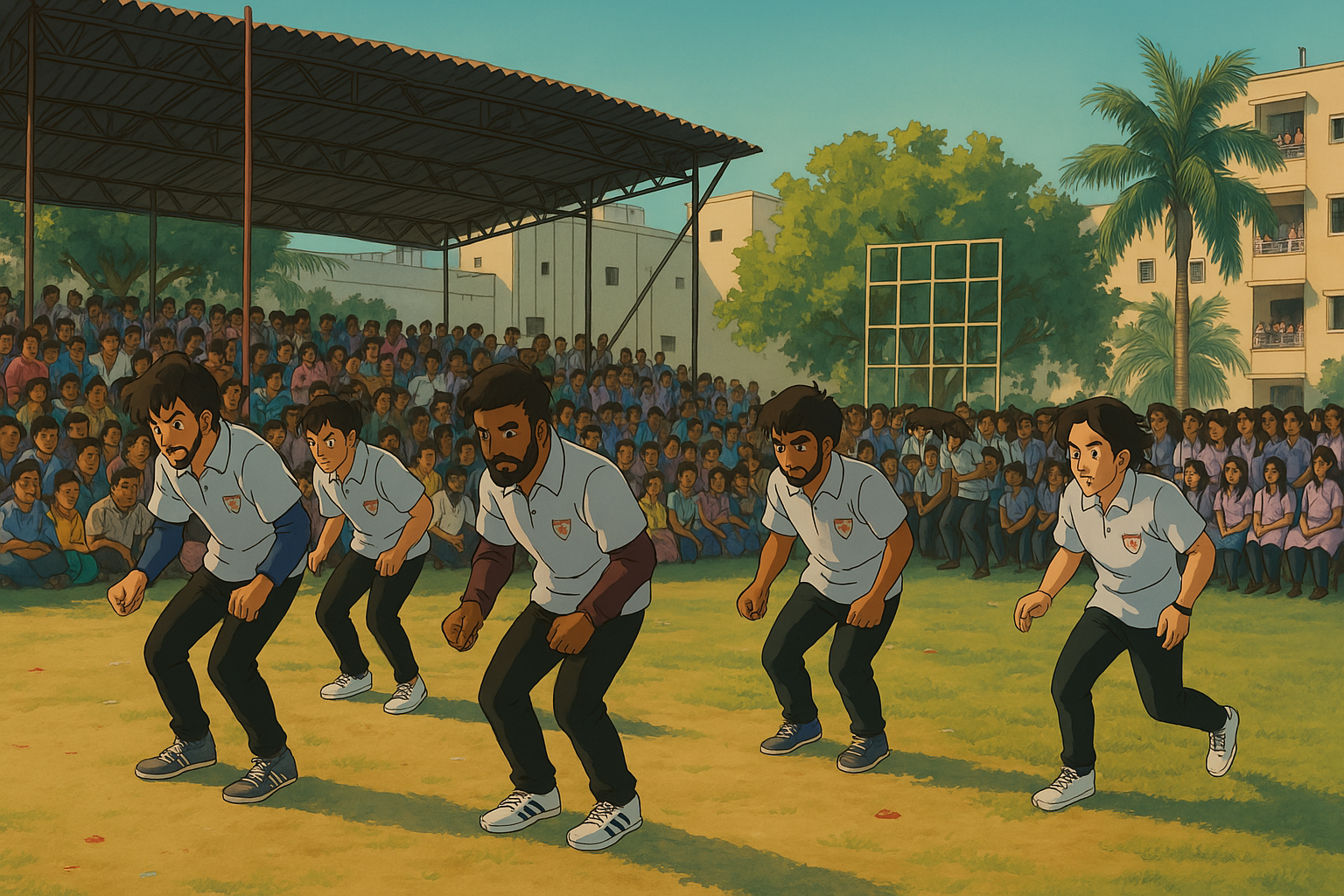
Hi, this is a comment.
To get started with moderating, editing, and deleting comments, please visit the Comments screen in the dashboard.
Commenter avatars come from Gravatar.